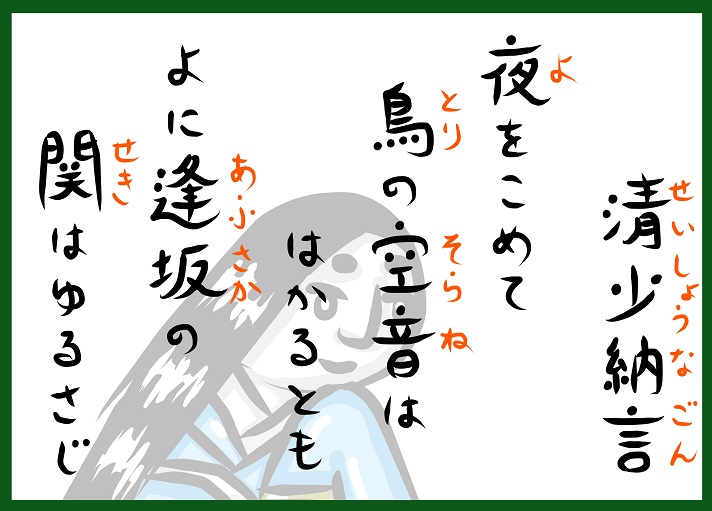In this post, we will introduce a Chrome extension Satellite Office – Furigana-fuyokino which is useful for studying how to read Kanji.
This tool is very useful for those who want to learn how to read Kanji or study Japanese by reading Japanese web pages, so please give it a try.
About Satellite Office – Furigana-fuyokino
Satellite Office – Furigana-fuyokino is a Chrome extension that adds Furigana to Kanji on Japanese web pages. You can use it for free.
“Furigana” is the reading of Kanji written in Hiragana.
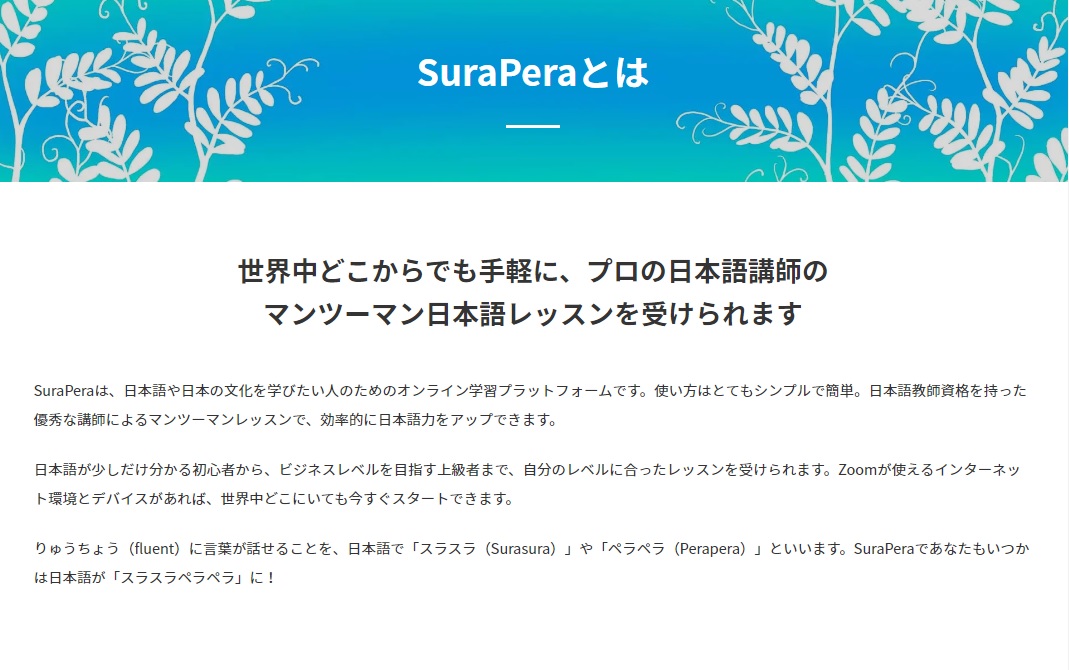
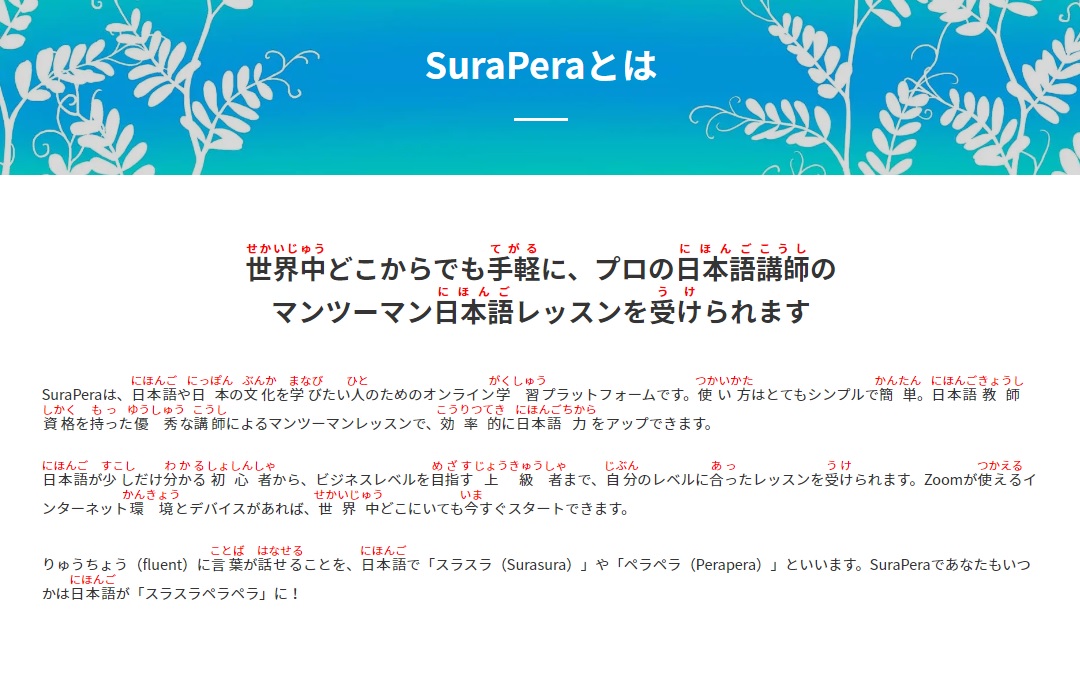
When you click the Extension icon, all Kanji on a Japanese web page are automatically given Furigana.
How to install Furigana-fuyokino extension
To use the Satellite Office – Furigana-fuyokino extension, access the following URL with your Google Chrome browser and click Add to Chrome.
Chrome Web Store Satellite Office – Furigana-fuyokino
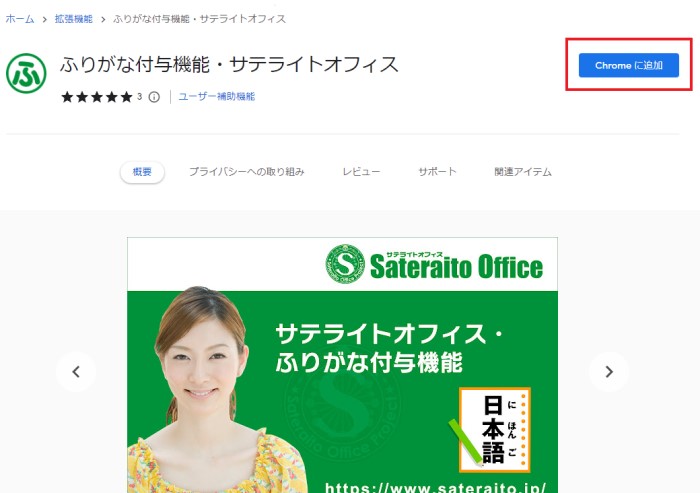
Click on the extension icon in the upper right corner of Google Chrome and pin the Furigana-fuyokino extension so that it will always appear in the toolbar.
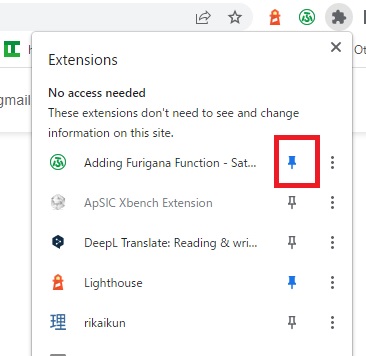
How to add Furigana to Kanji with Furigana-fuyokino
Using the Furigana-fuyokino extension is very simple.
1. Open any Japanese web page.
2. Click the Furigana-fuyokino icon.
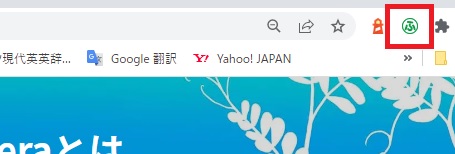
3. Click ふりがなを付ける.
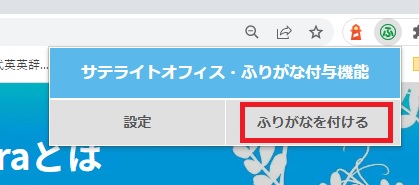
Setting Furigana-fuyokino
Click the extension icon and click 設定 on the left side to set the size and color of Furigana.

Now try it out on a popular Japanese website.
- Yahoo Japan
- Yomiuri Shimbun (Yomiuri Newspaper)
- cookpad (Japan’s largest cooking recipe site)
Accuracy of Kanji readings of Furigana-fuyokino
Furigana-fuyokino is highly accurate, giving the correct reading for most common Kanji.
However, it sometimes makes mistakes in Kanji reading, especially with names of Japanese people and newer proper nouns.
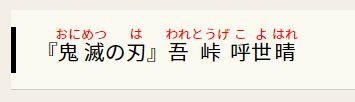
The correct reading is 『きめつのやいば』ごとうげ こよはる
Using with the DeepL extension is recommended so you can learn the meaning of Kanji
For those who want to know not only how to read Kanji but also the meaning of them, we recommend using it with the DeepL translation extension.
The DeepL translation extension can be added from the following URL.
Chrome Web Store DeepL translation
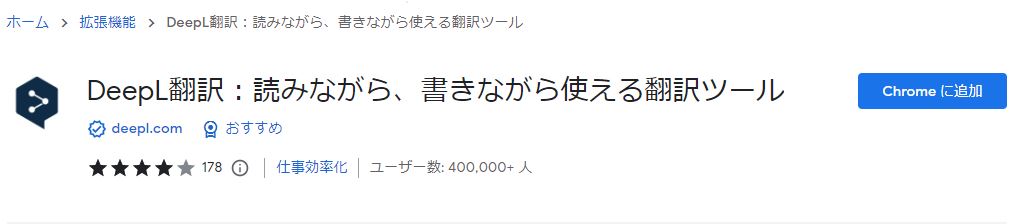
Select a text string you want to know the meaning, then the DeepL icon will appear to the right of it.

Please note that the translation may not be correct, but it is enough to get the general context meaning, so please give it a try.
In this post, we introduced a Chrome extension that is useful for learning how to read Kanji.
There are websites such as NEWS WEB EASY that have Furigana on Kanji from the beginning, but if you read various Japanese websites, you will be able to understand more about Japan in depth.